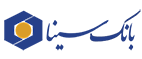"Mobile Bank" is one of Sina Bank’s e-banking services, which is provided to bank customers via mobile phones. Using the "Mobile bank" services, Bank customers can access their bank account information with only a mobile phone. They can also transfer money to another deposit/card in Sina Bank or pay their municipal services bills such as water, electricity and phone.
To use the "mobile banking" facilities you need:
• A mobile phone
• Referring to one of Sina bank branches and receiving a username and password
• A bank account in Sina bank with a debit card associated with the account
• The software program "Mobile Bank", which should be installed on your mobile phone
After installing the software "Mobile Bank" on your mobile phone, at any time of day, you can:
• know your balance.
• pay the cost of your municipal services bills (such as water, electricity, telephone, etc.).
• transfer money from your Bank card to other bank cards belonging to Sina Bank customers’ or other SHETAB network members.
• know your latest three turnovers of your accounts via SMS and its last ten outings using GPRS.
• block your bank card.
• change your second (online shopping) password.
• buy SIM balance recharge cards.
• do card, deposit and cheque services.
• see facility status and pay the installments.
Mobile Internet Banking
Advantages:
Internet banking provides you with many features without having a computer or Internet access. These options include:
• Viewing inventory of deposits, their balance and billing
• Various types of money transfer
- Transferring funds between your deposits
- Transferring funds to others’ deposits in Sina Bank
- Continuous money transfer (transfer of timed funds to a future date)
- Batch transfer (transfer of funds from one deposit to several deposits)
- Interbank fund transfer: PAYA and SATNA
- Sina Card to Sina Card fund transfer as well as SHETAB transfer to other banks
- Transferring funds from a card to a deposit
• Viewing reports of fund transfers (continuous funds transfer report, SATNA and PAYA interbank funds transfer reports)
• The possibility of cancellation, suspension and reactivation of PAYA payment orders
• Opening current short-term deposits and Qarz-al-hassaneh current card
• Cheque Management
• Facility management (viewing facility details, payment of installments)
• Card Management (obstructing cards, bills, paying bills, changing the password, etc.)
• The possibility of paying bills with a deposit or a card
• Settings of periodic report (SMS and e-mail to inventory and invoicing of deposit)
• Changing the username and password
How to Use Mobile Internet Banking
• First, adjust the GPRS settings on your SIM card and activate its use it on your mobile phone.
• In your mobile phone, go to the Internet (usually with an Earth icon).
• Enter the address (https://www.sina24h.com/gprs/) in the address bar and load Sina internet banking login page.
 A Aاندازه فونت
A Aاندازه فونت
 بزرگنمایی
بزرگنمایی
 فاصله خطوط
فاصله خطوط
 عدم نمایش تصاویر
عدم نمایش تصاویر



 تضاد رنگ ها
تضاد رنگ ها
 سیاه و سفید
سیاه و سفید
 نمایش لینک ها
نمایش لینک ها
 خواندن متون
خواندن متون _LNG_WAC_UNDO
_LNG_WAC_UNDO بازنشانی
بازنشانی